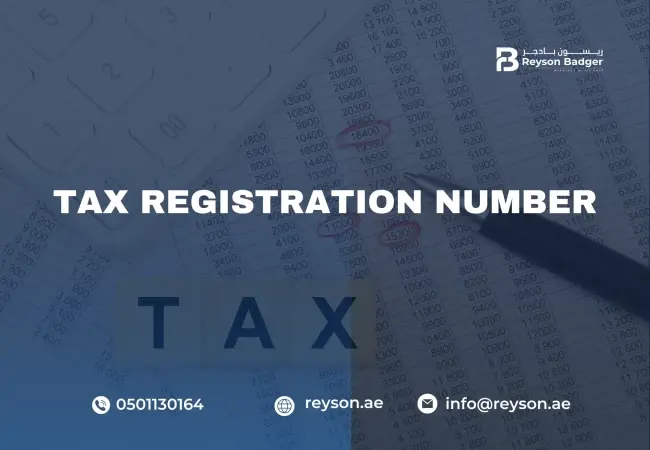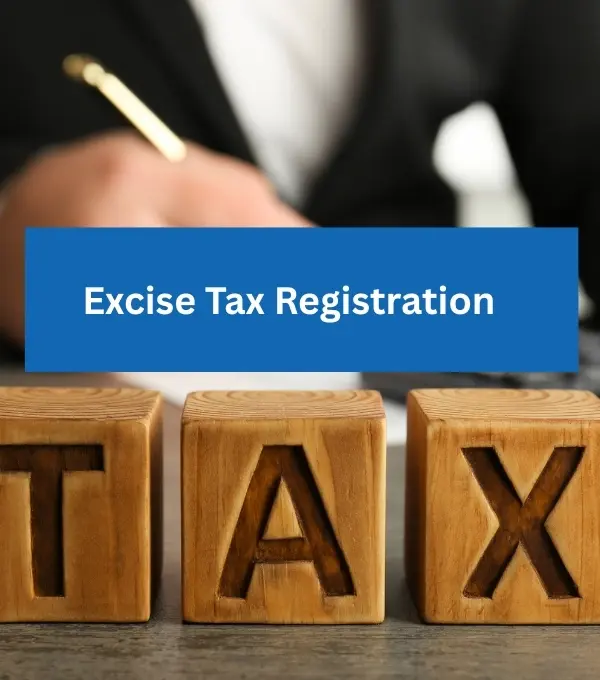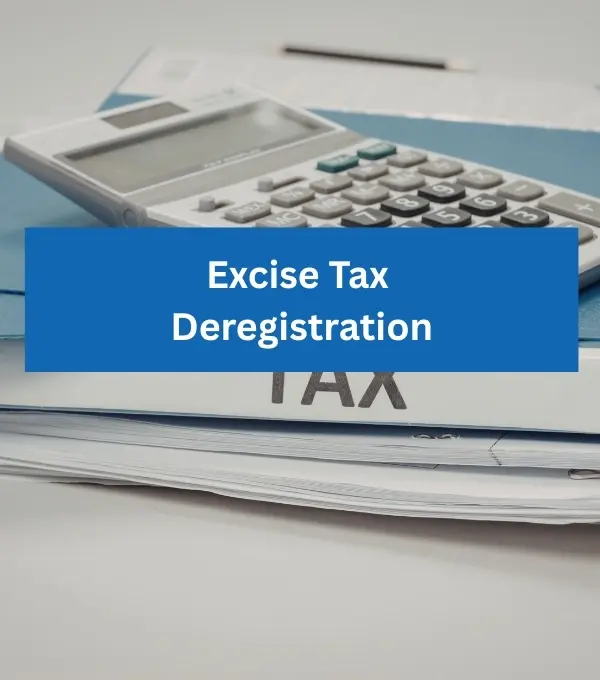A Tax Registration Number (TRN) in UAE is an identifying 15-digit unique number issued by the Federal Tax Authority (FTA) to businesses and individuals registered for tax purposes. The TRN is essential for all taxable entities as it facilitates compliance with the UAE's tax regulations, including Value Added Tax (VAT) and Corporate Tax.
The Tax Registration Number is essential for identifying the business for VAT purposes and must be included on VAT invoices, returns, and other VAT-related documents. The Tax Registration Number (TRN) is a unique, 15-digit identification number issued by the FTA. The FTA does not publicly disclose a specific breakdown for the number’s structure (e.g., segments representing the authority or check digits). Businesses are required to display their TRN/VAT Number on all VAT-related documents, such as invoices, receipts, and credit notes, to validate their VAT registration and ensure compliance with UAE VAT regulations.
In the United Arab Emirates (UAE), it is mandatory for everyone to use the Emaratax portal provided by the Federal Tax Authority (FTA) for tax registration and obtaining a unique Tax Registration Number (TRN). This TRN in UAE is a unique identification number that individuals and businesses need to fulfill their tax obligations and comply with the country's laws.
When a person or company registers for VAT in Dubai, they will automatically receive a 15-digit Tax Registration Number (TRN) from the FTA. This unique number sets them apart from others and must be included in all legally required documents, such as VAT return filings, tax invoices, and tax credit notes.
Including the TRN in these documents is essential, as it allows the government to track and record all financial transactions made by the company or individual accurately. This ensures transparency and accountability in financial activities.
Businesses must possess a TRN certificate to charge VAT to their customers. It is not permissible for companies in the UAE to charge VAT without a valid Tax Registration Number (TRN). By complying with these regulations, businesses can conduct their transactions smoothly and in accordance with the law.
Tax Registration Number, also known as VAT Number, TRN Number, VAT Tax Number, VAT Identification Number, and VAT Registration Number, is an identifier assigned to businesses registered for Value Added Tax (VAT).
Tax Registration Number in UAE
The Federal Tax Authority (FTA) of the UAE issues Tax Registration Number, an identification number that specifies businesses and individuals registered to pay tax in the UAE. This number serves as a critical tool for the FTA to differentiate and manage taxpayers, ensuring compliance with the UAE's tax regulations. The TRN is used in all tax-related transactions, filings, and correspondence, such as VAT return filings, tax invoices, and tax credit notes. It is mandatory for businesses with taxable supplies exceeding the registration threshold to obtain a TRN, which they must display on all tax invoices and financial documents. The application process for obtaining a TRN involves registering through the FTA's online portal, where businesses must provide detailed information and supporting documentation. The Tax Registration Number in UAE is not only facilitates tax compliance but also authorizes businesses to charge VAT to their customers, thereby playing an important role in the UAE's tax system
Once your VAT registration application is approved, you will receive essential documents, including the VAT TRN and a registration certificate. The Generated International Bank Account Number (GIBAN) is a unique payment reference used only for remitting tax amounts to the FTA. The registration certificate can be easily downloaded from your EmaraTax account. These documents will confirm your official VAT registration status, ensuring compliance with the tax requirements in the UAE.
Who Is Eligible to Get a VAT Tax Number in UAE?
In the UAE, every business is required to comply with state laws such as VAT, and for a company to be eligible for VAT registration and obtain a Tax Registration Number (TRN), certain revenue thresholds must be met. The eligibility criteria are categorized into voluntary and mandatory registration as follows:
Voluntary Registration
- Revenue Threshold: The voluntary threshold for VAT and TRN registration is AED 187,500.
- Revenue Range: Businesses with revenue above AED 187,500 but less than AED 375,000 can opt for voluntary VAT registration.
- Below Threshold: Businesses with revenue below AED 187,500 are not required to register for VAT but may choose to do so to benefit from reclaiming input VAT on their expenses.
Mandatory Registration
- Revenue Threshold: The mandatory threshold for VAT and TRN registration is AED 375,000.
- Revenue Criteria: If a business’s revenue exceeds AED 375,000 in the past 12 months or is expected to exceed this threshold in the next 30 days, it must register for VAT to avoid fines and penalties.
These criteria ensure that businesses of varying sizes comply with the UAE’s tax regulations effectively, allowing smaller businesses to voluntarily register and larger businesses to mandatorily register to contribute appropriately to the tax system.
Required Documents to obtain VAT Number
To obtain a VAT (Value Added Tax) number, the following documents are typically required for registration in most jurisdictions, including the UAE:
Business Documents:
- Incorporation Certificate of the company (for corporate entities)
- Memorandum of Association (MoA) and Articles of Association (AoA) (for corporate entities)
Identity Proof:
- Passport copies of the company's directors, partners, and authorized signatories
- Emirates ID copies of the company's directors, partners, and authorized signatories
Authorization and Contact Information:
- Proof of authorization for the person applying for VAT registration
- Contact details of the applicant (email, phone number, address)
Financial Documents:
- Bank statements validating the company's bank account details
- Proof of financial status such as audited financial statements or financial reports
Additional Requirements:
- Details of business activities and nature of supplies
- Customs registration details (if applicable)
- Power of Attorney documents (if applicable)
- Partnership deed (if applicable for partnerships)
- Any other relevant documents specific to the nature of the business
These documents must be submitted as part of the online VAT registration application process, ensuring compliance with local tax regulations.
How to Get VAT Tax Number in Dubai, UAE
Applying for a VAT Registration Number in the UAE involves several steps to ensure compliance with the Federal Tax Authority (FTA) regulations. Here is a detailed description of the procedures and steps involved:
Steps to Apply for VAT Registration Number in UAE
1. Sign-Up and Account Activation:
- Sign-up for an EmaraTax Account: Visit the FTA’s website (tax.gov.ae) and create an EmaraTax account by providing your email address and other necessary information.
- Activate the Account: Activate your account through the confirmation email sent to your registered email address.
2. Accessing the EmaraTax Dashboard:
- Log in: Use your credentials to log in to the EmaraTax account.
- Dashboard Access: Navigate to your account dashboard.
3. Creating a Taxable Person Profile:
- Create Profile: On the dashboard, create a new taxable person profile by providing the required business details, such as legal name, trade name, business activities, and contact details.
4. Accessing the Taxable Person Account:
- View Profile: Click on “View” to access the newly created taxable person account.
5. Initiating VAT Registration:
- Register for VAT: Under the “Value Added Tax” section, click on “Register” to begin the VAT registration process.
6. Completing the Registration Form:
- Fill in Details: Complete the VAT registration form by providing detailed information about your business, including financial details, bank account details, and the annual turnover.
- Upload Documents: Upload scanned copies of required documents such as trade license, MoA, passport copies, Emirates IDs, bank account details, income statements, and sample invoices.
7. Review and Submit:
- Carefully review all the entered information and uploaded documents to ensure accuracy and completeness.
- Submit Application: Submit the application once you have verified that all information is correct.
8. Verification and Approval:
- FTA Review: The FTA will review your application and may request additional information or clarification if needed.
- Receive VAT Certificate: Upon approval, the FTA will issue a VAT Registration Certificate, which includes your unique VAT Registration Number (TRN).
By following these procedures and steps, businesses in the UAE can successfully apply for and obtain a VAT Registration Number, ensuring compliance with the country’s VAT laws.
What is the Processing Time to Obtain a TRN Certificate in the UAE?
Typically, it takes around 20 business days to obtain the Tax Registration Number (TRN) certificate in the UAE once your application is approved. However, in some cases where additional information is needed for Tax Registration in UAE, the Federal Tax Authority (FTA) may require more time to process the application thoroughly.
Role of Tax Agents in TRN Verification and Registration
Reyson Badger plays a crucial part as a tax agent in TRN (Tax Registration Number) registration and verification processes in the UAE. We provide expert guidance and assistance to businesses managing the challenges of tax compliance. During TRN registration, Reyson Badger ensures that all necessary documents, such as trade licenses, Memorandum of Association, and financial statements, are meticulously prepared and submitted through the Federal Tax Authority's (FTA) EmaraTax portal.
Moreover, We assist in the TRN number verification process, guaranteeing accuracy and adherence to FTA guidelines. Reyson Badger's services extend beyond mere paperwork; We provide ongoing support to ensure businesses maintain tax compliance, avoid penalties, and optimize your tax strategies in line with UAE laws.
 The Federal Tax Authority (FTA) has announced that businesses must complete Corporate Tax registration within 90 days from the Date of Incorporation / MOA.
The Federal Tax Authority (FTA) has announced that businesses must complete Corporate Tax registration within 90 days from the Date of Incorporation / MOA.